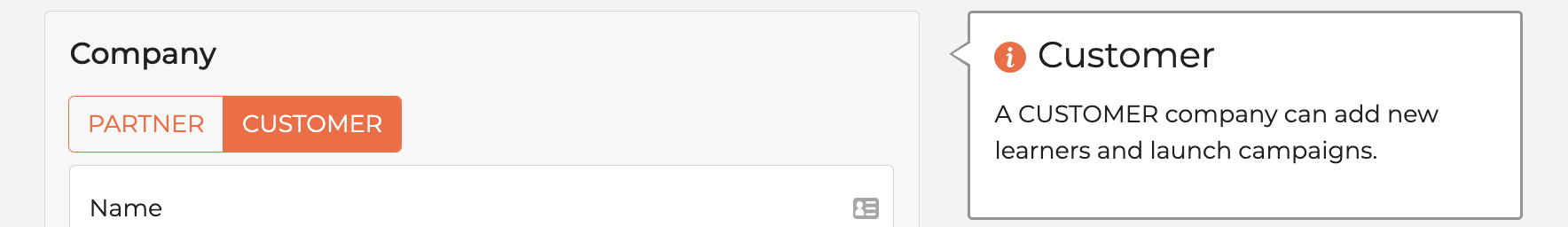August 2022
PLATFORM
1. Data-Based Phishing Simulations. Managers can now simulate phishing attacks designed to steal data and login credentials. When creating a phishing campaign, Managers can select a phishing email template with a corresponding fake landing page. When learners click on the phishing link in the email they will be navigated to the fake login landing page. Learners will be deemed to have failed the simulation if they click on the link OR submit their credentials into the login page. Managers can customise when failed learners are notified about the simulation and provided with just-in-time training to complete.
2. Whitelisting Reminder in Phishing Campaign Wizard. To remind Managers about the importance of whitelisting our domains and IP's BEFORE sending a phishing campaign, we've added additional reminders to the campaign wizard itself.
3. Phishing Simulator Disclaimer. We have added small legal disclaimers to each of our just-in-time Training Pages to ensure that Learners who have fallen for phishing simulations are aware that the use of third party brands are for training purposes only.
1. Training Content Card UI Update. Training content that has been completed by Learners will now display a "completed" flag on the Card. The action buttons on the Content card for training not yet completed will now display as "Start" or "Continue".
2. 'Create Company' Wizard Update. The process for creating a new company has been simplified with the step-by-step wizard and guidance making it as quick and easy as possible. Step 1: Choose company type and add company details.
Step 2: Choose licence type and number of licences required.
Step 3: Add Manager details.
3. Company Logo Display Update. The display parameters of company logos in the top left of the platform have been updated to ensure that logos of all shapes and sizes are correctly displayed and look great.

TRAINING CONTENT
1. Phishing Module. The learner experience, navigation, layout and imagery have had a complete overhaul in our new Version 2.0 of the Phishing Module.
2. Passwords Module. The learner experience, navigation, layout and imagery have had a complete overhaul in our new Version 2.0 of the Passwords Module.